[vc_row][vc_column][ult_animation_block animation=”swing” animation_duration=”3″ animation_delay=”0″ animation_iteration_count=”1″][vc_column_text]
Troubleshooting Compress components with gzip in GT Matrix
One of the errors that may be shown to us when testing the Baji T Matrix site is Compress components with gzip. This error is displayed in the Yslow column. It is one of the yahoo algorithms to increase the speed of the site. Pay attention to the meaning of this error. You will notice that you are asked to compress your components with the Gzip feature of the site. Just like the zip compression mode, which reduces the size of the files.
Multi Ryan site speed optimization experts want to teach you so that you can fix the Compress components with gzip error in Yslow gtmetrix. But before we get started, let’s talk a little bit about Gzip and how it can increase site speed.
What is Gzip 🤔 and what does it do 🤔
Gzip works just like zip compression software on a computer. gzip uses compression algorithm to reduce the page size of the site. All browsers, including Chrome, Mozilla, etc., support this feature.
When you open a browser and enter a site, your browser first sends a request to the server via HTTP to determine if gzip is enabled on this server or not? If the answer to this request is yes, the server will start sending files in a compressed format and the page will load without speed, but if it is negative, the files will be loaded with the same volume as that page, which takes a long time to load, causing the customer to run away from your site.
If you want to reduce using the Compress components with gzip command and you do not want to learn and you want to have high speed, the technical team of Multi Ryan programmer is ready to provide services to you.
With gzip, all the code related to html, css and javascript will be compressed and its duplicate codes will be ignored, which will eventually increase the speed of the site.
With a short example I will show you how gzip works: for example we have the same code (sss aa eeeee i ddd) The program converts the code to (3s 2a 5e i 3d) and sends it to the browser but there is no problem in the display process It will not happen and the site speed will increase.[/vc_column_text][/ult_animation_block][/vc_column][/vc_row][vc_row][vc_column][vc_column_text]Check that gzip is enabled
See how effective gzip is in speeding up your site. Enter the site (checkgzipcompression.com) Enter the site address. Click on the search button and your site will be analyzed and it will tell you how much you can reduce the size of your website.
Another way is to use the features of the browser itself.
1 – Right click on the screen
2 – Select the Inspect Element option
3 – After the above medicine, Network option is selected
4 – Refresh the page once
5 – If we saw the content-incoding: gzip option
6 – It turns out that Compress components with gzip is active on our site.
Troubleshooting Compress components with gzip in GTmetrix
To fix the gzip error in Yslow GTmetrix, enable the Gzip feature on the site.[/vc_column_text][/vc_column][/vc_row][vc_row][vc_column][vc_column_text]
Tutorial for Minimize Redirects and Avoid URL redirects
Today I am going to show you how to eliminate the error (Avoid landing page redirects – Minimize Redirects – Avoid URL redirects) in GT Metrics.
Sometimes, for whatever reason, we like to change the URL of a page from the site, and because that page has a high reputation in Google, we redirect that page to our new URL. After redirecting the page and testing the speed of our site, we see that errors are displayed in GT Metrics. All the errors are related to the redirect you made, if you do not redirect correctly or redirect the pages too much, the loading speed of the site will decrease.
What is redirect on web pages?
Redirect: A way to direct website visitors from one page URL to another. For example, the address of your site ( multirayan.ir/seo ) and you want those who enter this page to be redirected to the page ( www.multirayan.ir/seo-training ). This is useful for optimizing the site, but it slows down the site and you can see this error in gtmetrix.
Redirect causes problems and what to do?
You are now wondering why we get into speed problem by redirecting?
When we enter a site, a series of information from the server enters your browser and the site is loaded. Launches the new one in the browser and this slows down the site.
How to control redirects?
1- We should look for redirected routes on the site.
2 – After finding out, see what was the reason for the redirect.
3- Can the previous route be continued without redirection or not.
4 – We must look for the correct redirect.
5 – Most errors are caused by using SSL & WWW redirect time.
6 – When you want to use ssl, you must pay attention to what is the address of your website ( https: // www. Multirayan.ir) ( https: // multirayan.ir) and how it is transmitted.
7 – You must introduce the right path.
Fix errors
1- If you encounter an error ( Avoid landing page redirects ), you should avoid redirecting separate pages.
2 – If you encounter an error ( Minimize Redirects ), you should minimize page redirection.
3 – If you encounter an error ( Avoid URL redirects ) you should not redirect this page.
If you see an address other than your site address, you should use the replacement service.
[/vc_column_text][/vc_column][/vc_row]

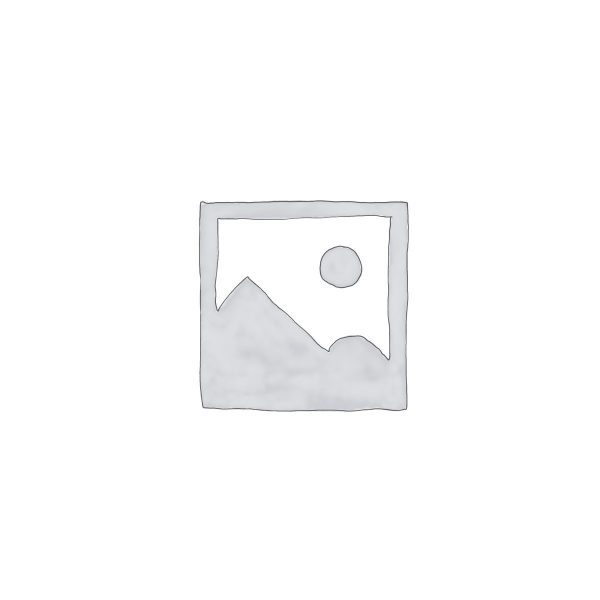

نقد و بررسیها
هنوز بررسیای ثبت نشده است.